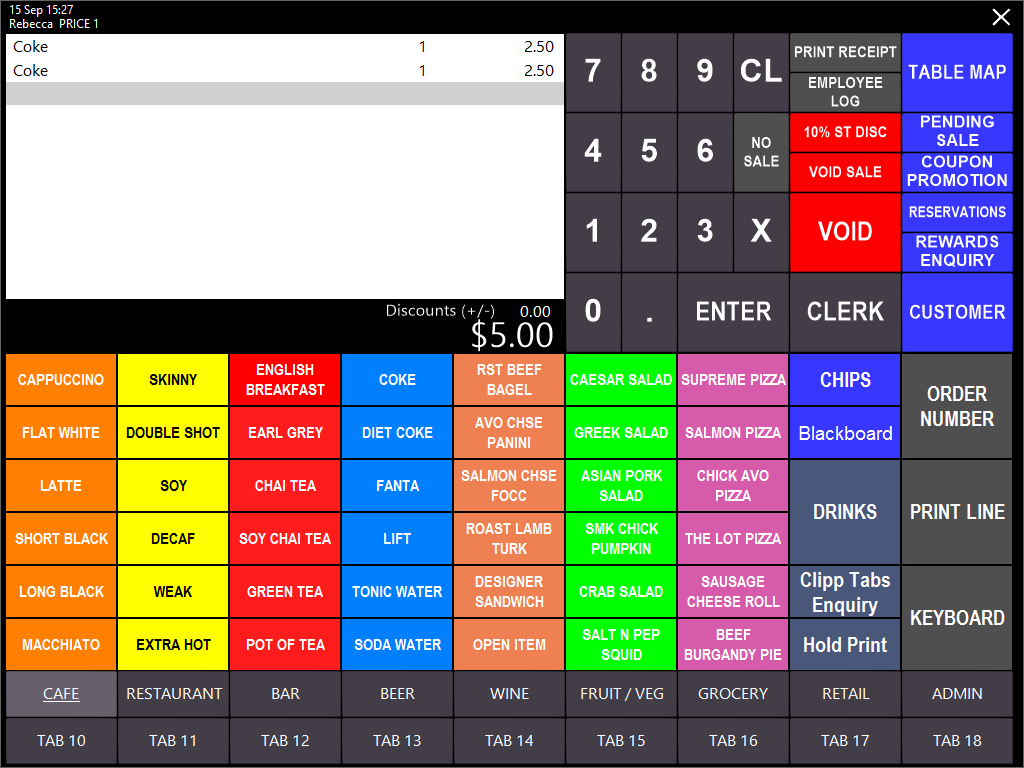
Start a sale and add items.
Press Enter and select EFTPOS as the Tender.
Swipe your card on the card reader.
Communication will occur and accept or deny the transaction.
If you want to use the IPAD Pinpad, press the ‘Card Swipe’ button.
Communication will occur and accept or deny the transaction.